

THE ART IN SKETCH WORKS

Plantation House in Sao Tomé: AKVIS SKETCH in the CLASSIC Masters Hand settings
Sao Tomé original

..and this is a further image, with the CLASSIC SHARP PENCILS and CANVAS settings option. However, here the grayscale components from the Akvis render were layered back on top of the original in a photo program, and the coloured image was taken down in opacity to only offer a slight tonality. The layering and painting options are available in Akvis tabs. Extra trees were added top right.
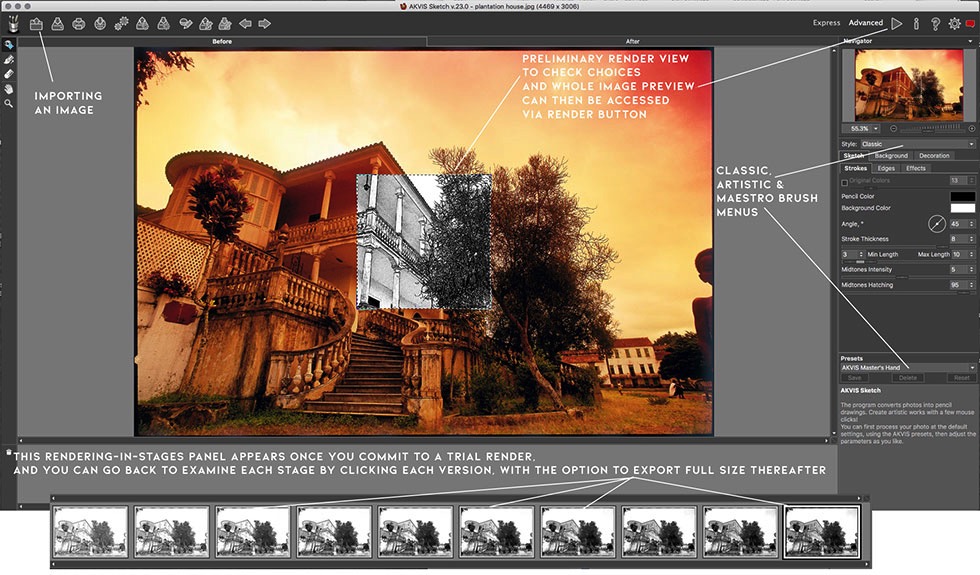
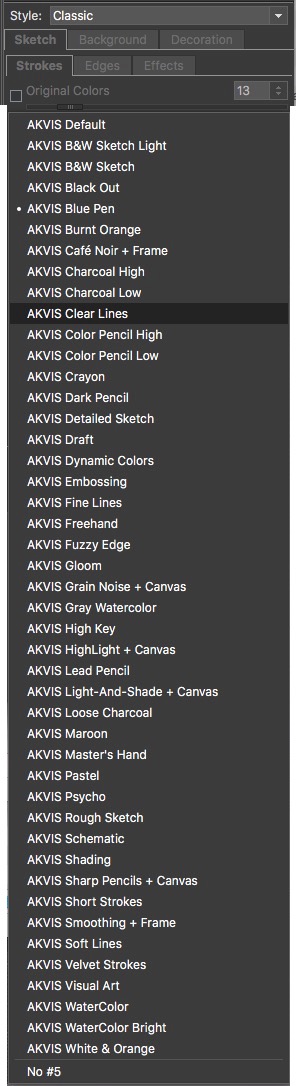
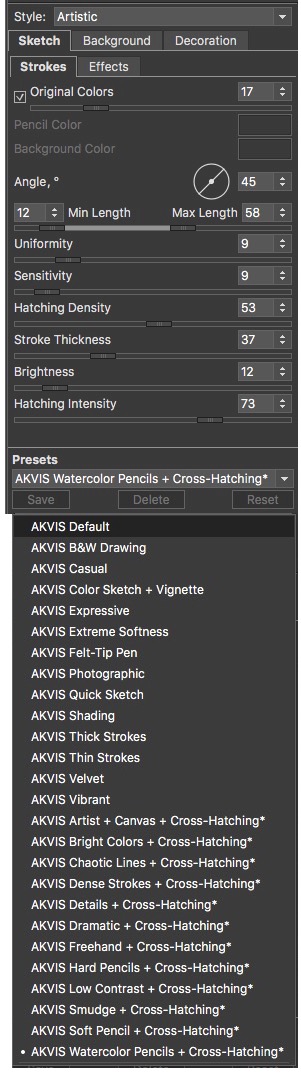








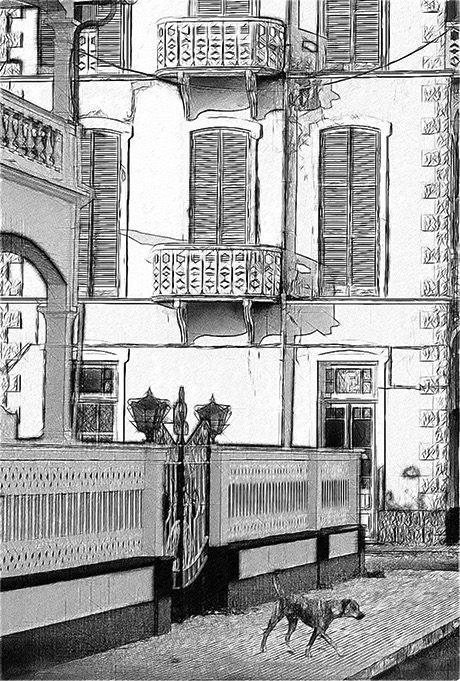





AKVIS Sketch is available as an independent standalone program and as a plugin to a photo editor.
The plugin version is compatible with:
Adobe Photoshop, Corel PaintShop Pro, etc.
The functionality of the software depends on the license type.
The software offers a multi-language user interface. and a Free 10-day Trial
During the trial period you can try all options and choose the license that best fits your needs.
You do not need to register. Just download the full version and start your Free Trial!
Operating Systems:
Windows 7, 8, 8.1, 10 - 32-bit, 64-bit
Mac OS X 10.10-10.11, macOS 10.12-10.15 - 64-bit
• Win 64-bit (PlugIn+Standalone)
• Win 32-bit (PlugIn+Standalone)
Sao Tomé fountain with CLASSIC, PASTEL + a canvas addition
ON ASSIGNMENT
FEATURE COVERAGE OF SAO TOMÉ and PRINCIPE FOR CONDÉ NAST TRAVELLER OUT OF NEW YORK
In amongst the myriad of professional assignments to highlight worldwide travel hotspots, one stand out feature was the interesting historic architecture, not only in the streets, but the out of the way plantation estates.
From this age of elegance, the interest in making further art representations is a great fit for a different sketch-like app, one that affords ample variations in sketch style drawings, specifically AKVIS SKETCH.
The software enables an extraordinary range of settings to change visual parameters, and some of the settings Menus are highlighted further in the feature. Suffice it to say that the starting point of bringing in a chosen image then reveals easy to use preview options, and a rendering test of the final selections before output.
Plantation House original image: This is the selected master image for comparison with the one above..
Before the SKETCH interface is even explained, the diagram here next deserves consideration, because it indicates importance to the densities of outcomes. These are fundamental to options available and essentially govern the final renders.
#1 This whole sky area needs to be compared to the original image, as in quite dense, but SKETCH renders by choices that can facilitate there being more or less detail. And it is important to realise that if a tonality somewhere is not to taste, there is obviously the option of going back to the area of the original image that is of concern to lighten and darken, etc.
#2 The same applies to midtones to observe lighter and darker, and it is useful to re-render and change slider amounts to test.
#3 Here the density is starting to show through as per the area in the original image.
THE INTERFACE: AKVIS SKETCH FEATURES
The larger captions and lines in white offer explanatory indicators of where the key options are located.
MENU OPTIONS IN CLASSIC, ARTISTIC AND MAESTRO DELUXE BRUSHES
For these three Main categories, the pop-up lists offer an immediate 'side-image' that approximates each starting point option.
SKETCH, BACKGROUND, DECORATION, STROKES AND EFFECTS TABS all offer further modifying
points to the initial PRESET choice. And at the end of all the testing and refinements, the option exists
in each list to save chosen presets to return to later. See the first list at the bottom, No #5, for instance.
CLASSIC with Sketch
CLASSIC with Soft lines
CLASSIC with B&W Sketch Light
CLASSIC with Blue Pen
CLASSIC with Clear lines
CLASSIC with Detailed Sketch
CLASSIC with Loose Charcoal
CLASSIC with Masters Hand
CLASSIC with Shading
CLASSIC with Sharp Pencil & Canvas
CLASSIC with Watercolor Bright
CLASSIC with Visual Art
FEATURED EXAMPLES FROM CLASSIC CATEGORY
It was essential to test render in Sketch.
Having done so, it became necessary to go back to the original image and lower densities considerably in the pavement area.
FURTHER EXAMPLES FROM CLASSIC CATEGORY
The original images give an indicator of the densities that create the starting point of the AKVIS options applied
Sao Tomé fountain original image
Sao Tomé fountain with CLASSIC and PASTEL
Sao Tomé fountain with CLASSIC, PASTEL + canvas
Sao Tomé fountain with CLASSIC and PASTEL
Sao Tomé bells Loose Charcoal
Sao Tomé bells Sharp Pencil and Canvas
Sao Tomé bells Pastel and Canvas
Sao Tomé bells Loose Charcoal
Sao Tomé bells Pastel and Canvas


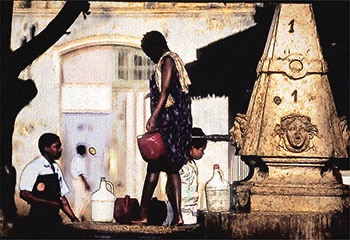








MAKING GRAPHIC PENCIL-LIKE DRAWNGS FROM PHOTOGRAPHY
REVIEW FEATURE AND PHOTOGRAPHICS BY DAVID DODDS